How to Install BGMI APK? Full Guide (With Images)

For Android users, there are currently 2 ways to download and install Battlegrounds Mobile India (BGMI).
Install from Play Store (Best Way)
Download BGMI from Play Store
Download BGMI APK
To download and install BGMI APK, you can simply get it from APKMirror.
Step 1
Click on the downloaded APK and make sure to enable "Allow apps from this source".
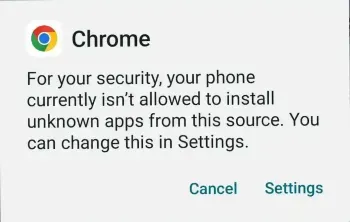
Step 2
Once installed start the game.
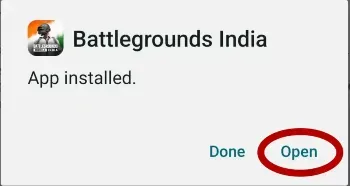
Step 3
The game will download resources, so kindly wait for sometime on the loading screen till the download is completed.

Step 5
Grand permissions to BGMI. These permissions are optional so you can also choose to 'Deny'
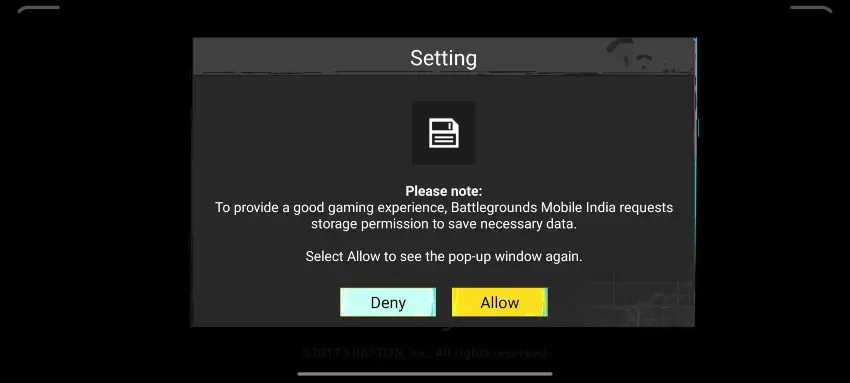
Step 4
Now download the 'Resource Pack' as per your device. BGMI has two resource packs:
- Low-spec (~732 MB): You should choose this option if you have a low-end device or you want BGMI to consume less power from your device.
- HD Resource Pack (~1187 MB): Only choose this option if you have a high-end device and you want to experience BGMI at its best graphics. This will consume more power from your device. It will also depend on the graphic settings you choose in-game.
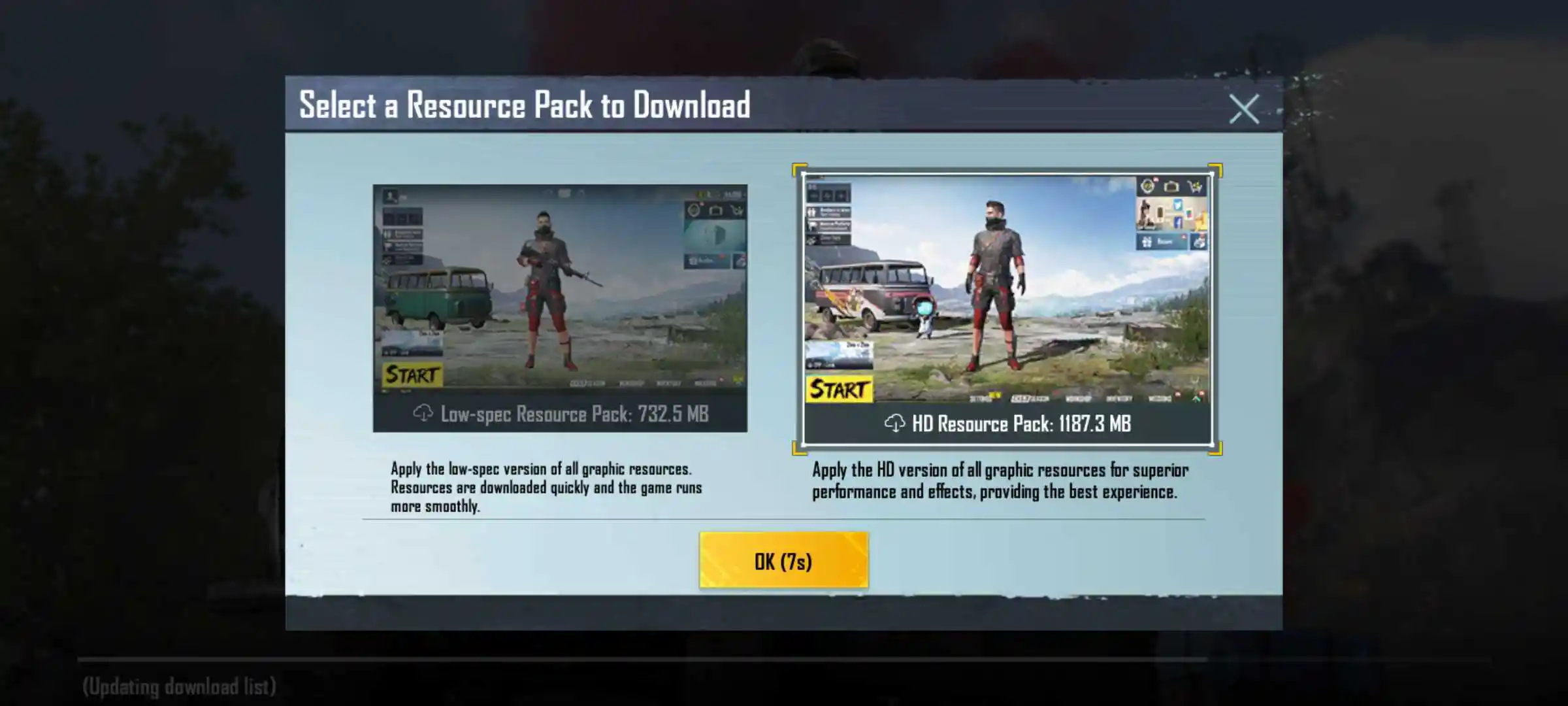
Note: Downloading APKs from third party source can be risky.
If you want to play new BGMI tournaments everyday, you can also download SoStronk app. SoStronk has daily BGMI tournaments ranging from ₹50 Prize Pool to ₹5000 Prize Pool. Click here to download the SoStronk app.
