How to Fix the BGMI 73% Loading Error
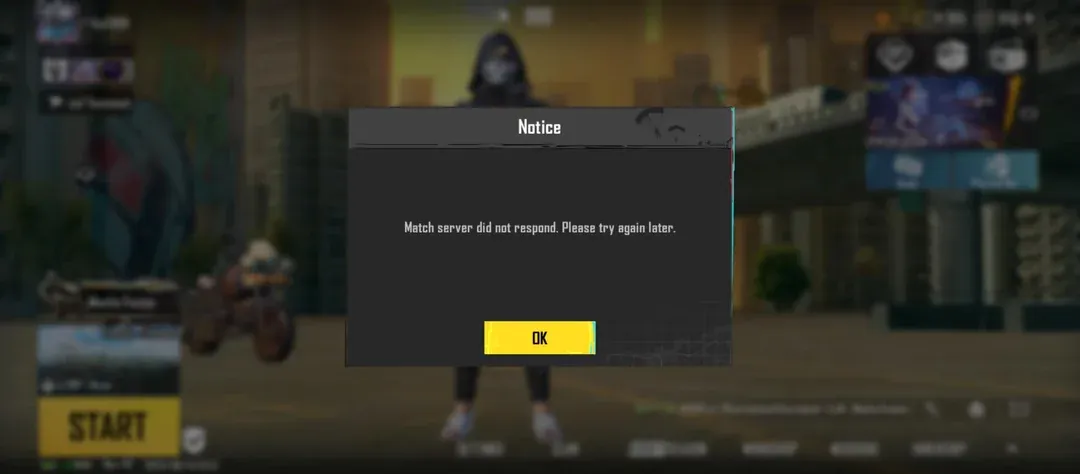
If you’re an avid Battlegrounds Mobile India (BGMI) player, encountering issues while trying to load a match can be incredibly frustrating. One common problem is getting stuck at 73% during the match loading screen. Here’s a simple guide to troubleshoot and fix this issue so you can get back to enjoying your game.
1. Restart Your Game
The first and simplest step is to restart the BGMI app. Sometimes, the game might encounter a temporary glitch or connection issue. By closing and reopening the game, you can refresh the connection and potentially resolve the problem.
Steps to Restart:
- Close the BGMI app completely.
- Ensure it’s not running in the background.
- Reopen the app and try loading the match again.

2. Switch Your Internet Connection
If restarting doesn’t help, your internet connection might be causing the problem. Switching between WiFi and mobile data can sometimes clear up connection issues that might be preventing the game from loading properly.
How to Switch:
- If you’re on WiFi, switch to mobile data and vice versa.
- Turn off the WiFi or mobile data on your device.
- Enable the other connection type.
- Open BGMI and try loading the match again.
3. Repair the Game
BGMI has a built-in repair feature that can fix corrupted game files or settings that might be causing the loading error. Using this tool can resolve issues without the need for a full reinstall.
Repair Steps:
- Open BGMI and stay on the main screen.
- Click on the repair button located in the bottom-right corner of the screen.
- Select the necessary repair options (usually, a “quick repair” will suffice).
- Confirm and restart the game after the repair process is complete.
Why This Happens
The 73% loading error can be caused by various factors, including:
- Corrupted Game Files: Over time, files might get corrupted due to various reasons, leading to loading issues.
- Network Instability: An unstable or weak internet connection can disrupt the game’s ability to load data properly.
- Temporary Glitches: Occasional glitches in the game’s software can cause unexpected loading problems.
Conclusion
Getting stuck at 73% while loading a match in BGMI can be a hassle, but these simple fixes can usually resolve the issue. Restarting the game, switching your internet connection, or repairing the game are effective methods to get back into action. If these solutions don’t work, you may need to check for game updates or reinstall the app. Keep these tips handy, and you'll be able to troubleshoot effectively the next time this issue arises.
Feel free to leave a comment if you have any questions or if these solutions worked for you! Happy gaming!
Note: For the latest updates or additional troubleshooting steps, always refer to BGMI’s official support page or community forums.

