How to fix lag and increase FPS in BGMI?

Battlegrounds Mobile India (BGMI) is one of the most popular battle royale games in India. However, some players may experience lag and low FPS (frames per second) issues, hindering their gaming experience. We'll explore five effective methods to fix lag and increase FPS in BGMI.
- Adjust Graphics Settings:
- Open BGMI and navigate to the settings menu.
- Select the Graphics tab and adjust the settings to a lower quality. Lowering the resolution and graphics quality can significantly improve FPS.
- Experiment with different combinations until you find the balance between visual quality and smooth performance. Selecting "Extreme" in Frame Rate option will get you 60 FPS but might cause the device to heat on low-end phones).
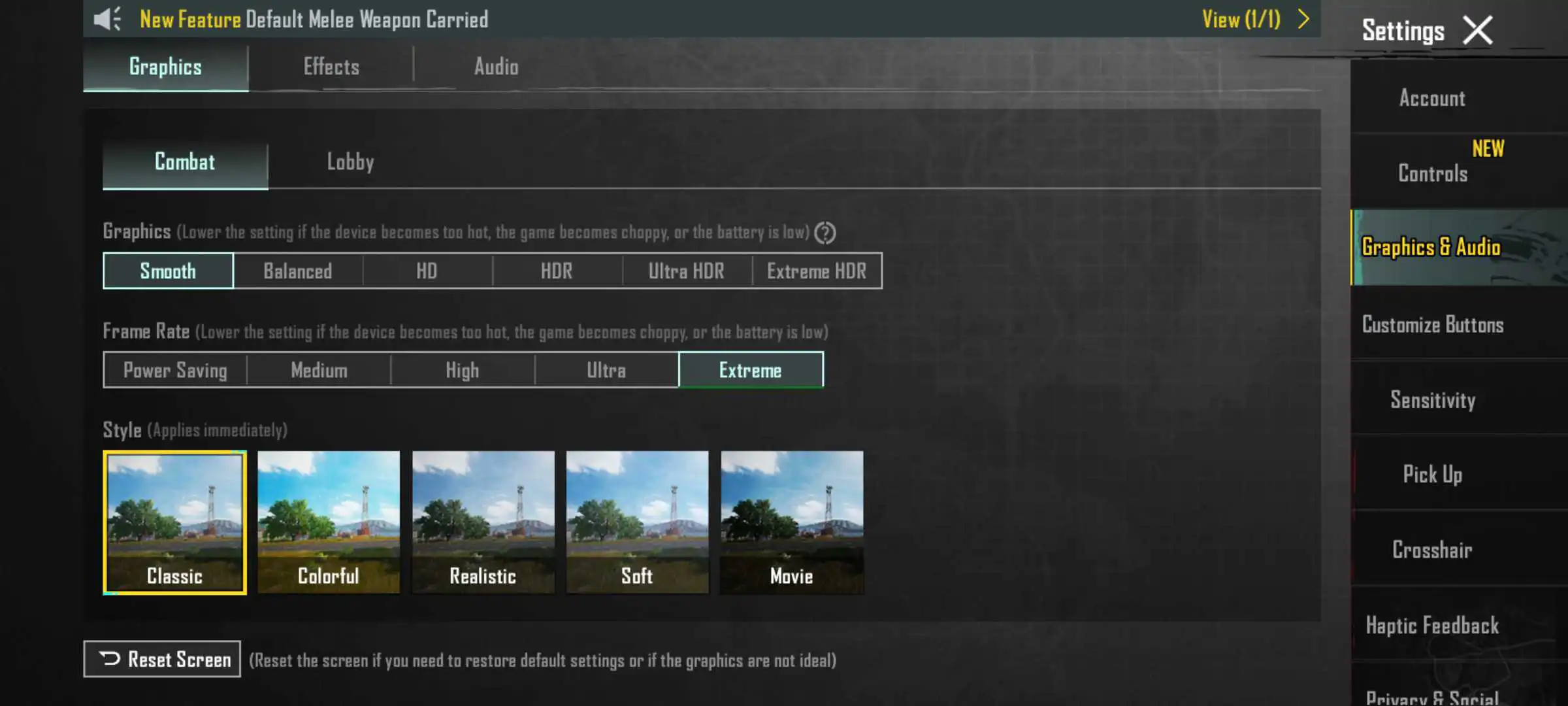
- Optimize Network Connection:
- Switch to a Stable Connection: Use a Wi-Fi connection when possible, as it generally offers more stability than mobile data.
- Close Background Downloads: Ensure that no other devices or applications are consuming data while you're playing BGMI.
- Disable Background Data for unnecessary apps.
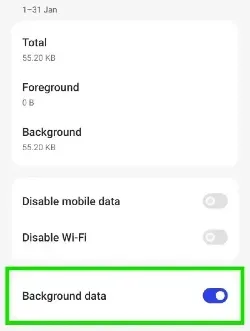
- Clear Cache and Unnecessary Files:
- Clear the game cache and free up storage space. This can lead to smoother gameplay.
- Close Background Apps:
- Running multiple apps in the background can consume system resources, causing lag in BGMI.
- Close unnecessary background apps before launching BGMI and improve overall performance.
- Upgrade Hardware (if possible):
- If your device meets only the minimum requirements for BGMI, consider upgrading your mobile phone for better performance. You can switch to a gaming device that is optimized especially to play AAA games such as BGMI.
- You can download SoStronk if you want to play BGMI tournaments and win money. You can even purchase a mobile phones like ROG 8 Pro, IQOO, Samsung S23, and many more from our SoStronk Shop. Click here to download.

Conclusion:
By implementing these five methods, you can fix lag and boost FPS in BGMI, ensuring a smoother and more enjoyable gaming experience. Experiment with these tips to find the combination that works best for your specific device and preferences. Happy gaming!

