Conquering the State
Flutter's reactive framework empowers us to build stunning and dynamic UIs. But how do we manage the data that drives those changes? That's where state management comes in – the art of orchestrating your app's internal data to keep your UI in perfect harmony.
Demystifying State: App vs. Ephemeral
So, what exactly is this "state" we're managing? In Flutter, state refers to any data that can change over time and influences the appearance or behavior of your UI.
Think of a shopping cart app: the number of items, total price, and user authentication status are all crucial pieces of state. But not all state is created equal. We can categorize it into two types:
- App State: This long-lasting data persists across app sessions and defines the core functionality. Think user preferences, saved items, or login credentials.
- Ephemeral State: This short-lived data exists only within a particular widget lifetime and changes frequently. A counter widget's current value or a form field's input are perfect examples.
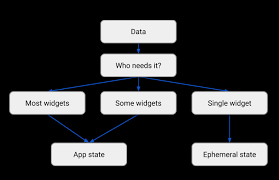
Taming the Ephemeral with Local Heroes
For simple, local state changes, Flutter offers built-in tools like:
- ValueNotifier: A simple provider of single values that rebuild widgets when the value changes.
- ScopedModel: A more complex system for sharing data across a part of the widget tree, but prone to boilerplate.
- InheritedWidget: A powerful, low-level approach for passing data down the widget tree, but can be tricky to manage.
From Local to Global: State Management Solutions
As our app grows, managing ephemeral state with local solutions becomes cumbersome. Here's where dedicated state management libraries shine:
- ChangeNotifier: A lightweight class that allows widgets to listen for changes and rebuild when notified.
- Provider: A powerful dependency injection library that simplifies state sharing across the widget tree.
- Riverpod: A reactive state management framework built on Provider, offering dependency injection and simplified state updates.
Each library has its strengths and weaknesses. Provider offers great flexibility and community support, Riverpod shines with its reactive approach and minimal boilerplate, and ChangeNotifier stands out for its simplicity.
Choosing the Right Weapon
The best state management solution depends on your project's needs and complexity. Consider factors like:
- App size: Simpler libraries like ChangeNotifier may suffice for small projects, while larger apps might benefit from Provider or Riverpod's scalability.
- Team familiarity: Choose a library your team is comfortable with to ensure efficient development and maintenance.
- Community support: A larger community translates to more extensive documentation, examples, and help in case of roadblocks.
Remember, state management is a journey, not a destination. Experiment with different solutions, find what works best for your team, and watch your Flutter apps truly come alive!
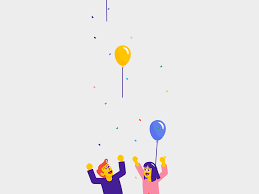
This article is just a starting point. Feel free to dive deeper into each library and explore the vast world of state management in Flutter. Remember, with the right tools and approaches, your app can truly conquer the state of its UI and deliver a stellar user experience!
